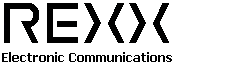Frequently Asked Questions
GeoURL Redirection ServiceFor Additional Information also see:
URL Redirect Service
Rexx GeoURL Regions List
Rexx GeoURL Redirection service is included with, and requires our Premium (Paid) DNS Service
What is the GeoURL Redirect service?
Rexx GeoURL service works on the same basis as normal URL Redirects, but the
result is programmed to respond differently based on the Geographical location
of the End-user. (A user in Germany can be sent to a different web page or
server than a user in Australia)
How do I setup a GeoURL Redirect?
At the top right of the list of your DNS domains click on "manage GeoURL Definitions"
Add, then edit a GeoURL Definition. The definition can contain up to 20 different
web URL's, each with different Country, US State, or regions defined
You must define a DEFAULT URL, which is used if none of the other location
definitions match.
You can define multiple Countries, US States and Regions for each line by
seperating them with a semi-colon. (Example: "US_NE; CA; GL;" would
select All US North-Eastern States, Canada and Greenland for the Web URL on
that line.
Enter the web URL as a complete web URL (Example: http://www.rexx.com)
After you save your GeoURL Definition, then add a host record to your
DNS domain with a GeoURL record type (And select the GeoURL definition.